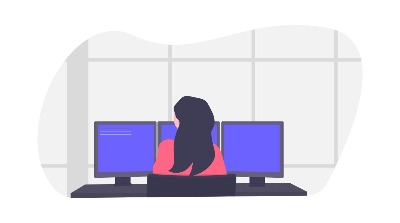반응형
Notice
Recent Posts
Recent Comments
Link
| 일 | 월 | 화 | 수 | 목 | 금 | 토 |
|---|---|---|---|---|---|---|
| 1 | ||||||
| 2 | 3 | 4 | 5 | 6 | 7 | 8 |
| 9 | 10 | 11 | 12 | 13 | 14 | 15 |
| 16 | 17 | 18 | 19 | 20 | 21 | 22 |
| 23 | 24 | 25 | 26 | 27 | 28 |
Tags
- URLSearchParams
- Polylang
- 구글알고리즘
- SEO
- GA4
- Thymeleaf
- firebase
- 플러그인
- useNavigate
- 중첩라우팅
- 리액트오류
- git사용자등록
- 워드프레스
- sql연결
- PostView
- router
- path variable
- useEffect
- 구글바드
- wp_post
- 구글애널리틱스
- 데이터베이스
- mysql-select
- ChatGPT
- 리액트오류해결
- useLocation
- 구글
- White HAT
- web-vitals
- 조건판단문
Archives
- Today
- Total
개발천재
[Spring Boot] Thymeleat를 이용한 구구단 만들기 본문
반응형
[ 초기 설정 ]
- controller Package 폴더 생성 후 GuguController 생성
- templates에 gugu.html 생성
Controller에서 GetMapping 작업하기
model.addAttribute("range", 9); → 1부터 9까지 반복할 수 있도록 range 값을 전달한다.
반환값 "gugu" → gugu.html 템플릿을 렌더링한다.
package com.example.testMvc.controller;
import org.springframework.stereotype.Controller;
import org.springframework.ui.Model;
import org.springframework.web.bind.annotation.GetMapping;
@Controller
public class TestController {
@GetMapping("/gugudan")
public String gugudan(Model model) {
model.addAttribute("range", 9);
return "/gugu";
}
}
gugu.html 작업하기
#numbers.sequence(2, 9) → 2단부터 9단까지 반복한다.
#numbers.sequence(1, range) → 각 단에서 1부터 9까지 반복한다.
th:block을 사용하여 th:each 내부에서 <p>를 그룹화한다.
Thymeleaf에서 th:each는 Java의 for-each 반복문과 같은 역할을 한다.
<!DOCTYPE html>
<html lang="en" xmlns:th="http:www.thymeleaf.com">
<head>
<meta charset="UTF-8">
<title>Gugudan</title>
</head>
<body>
<h1>Gugudan</h1>
<th:block th:each="i : ${#numbers.sequence(2, 9)}">
<p th:text="|${i}단|"></p>
<th:block th:each="j : ${#numbers.sequence(1, range)}">
<p th:text="|${i} x ${j} = ${i*j}|"></p>
</th:block>
</th:block>
</body>
</html>
#numbers.sequence(시작, 끝)
#numbers.sequence(2, 9)는 2부터 9까지의 숫자를 생성하는 역할을 한다.
즉, [2, 3, 4, 5, 6, 7, 8, 9]와 같은 리스트가 만들어진다.
#numbers.sequence(시작, 끝, step)
숫자 간격을 조정하고 싶다면 세 번째 인자(step) 를 추가할 수도 있다. 아래와 같이 step에 2가 들어가면 숫자 2만큼 간격이 생겨 1, 3, 5, 7, 9 가 출력된다.
<ul>
<li th:each="num : ${#numbers.sequence(1, 10, 2)}" th:text="${num}"></li>
</ul>
#numbers.array(2, 3, 9)
특정 단수만 출력할 경우에는 #numbers.array 사용한다.
<th:block th:each="i : ${#numbers.array(2, 3, 9)}">
<p th:text="|${i}단|"></p>
<th:block th:each="j : ${#numbers.sequence(1, range)}">
<p th:text="|${i} x ${j} = ${i * j}|"></p>
</th:block>
</th:block>반응형
'개발 준비 > Spring Boot' 카테고리의 다른 글
| [Spring Boot] Lombok 추가하기 (0) | 2025.02.10 |
|---|---|
| [Spring Boot] Git에 Push 하기(인텔리제이) (0) | 2025.02.10 |
| [Spring Boot] Annotation 개념 이해하기, 주요 어노테이션 (0) | 2025.02.10 |
| [Spring Boot] 기초 개념 익히기, 역사와 배워야 하는 이유 (0) | 2025.02.07 |
| [Spring Boot] Spring Initializr, 프로젝트 만들기 (0) | 2025.02.07 |